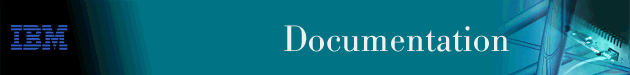
Deployment Manager maintains an inventory of software components that are available for network devices. These software components include:
When you initially install Deployment Manager and as new software components become available, you need to update the NwDM database to reflect all available components. When you perform the Update Software Inventory task Deployment Manager uses the properties defined in the Edit Software Inventory Properties task (see page xx ) to obtain an XML file that contains information about the software components.
Updating the software inventory provides information to Deployment Manager about the load images and PROM images (for the 2210) available for a network device. It does not actually upload load images or PROM images into the NwDM database. Before using load images or PROM images to update a network device, you must first import the image into the database.
| Note: | If you are updating the software inventory from an IBM networking web site, the inventory loaded reflects what is on the site. There may be slight delays before images are available for download as the images are actually put on the web site and mirrored to other sites. |
To display the Update Software Inventory task panel, click Update software inventory from the Software Inventory folder of the navigation tree.
Click Apply to update software inventory. To display the help panel for this task panel by clicking Help.
Use the Inventory Update pane to specify the user ID and
password for the web site you specified in the Update Software Inventory
Properties task.
| This field... | Is used to... | It can contain... |
|---|---|---|
|
User ID
|
Specify the user ID for accessing the web site where the software inventory
file is located.
|
A valid user ID. The default is anonymous (which is acceptable as
the password for the IBM sites).
|
|
Password
|
Specify the password associated with the user ID.
|
A valid password. If you specified an IBM site as the location of
the software inventory file, enter your e-mail address as the password.
|
The Update Software Inventory task is an interactive task. When you click Apply, the Progress window displays the current status of the task.